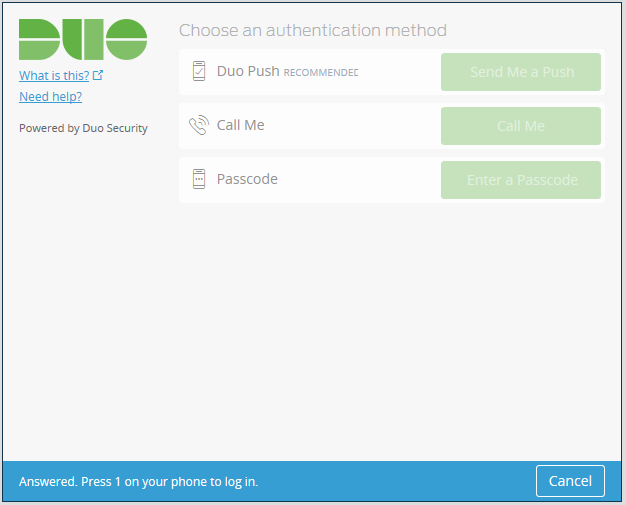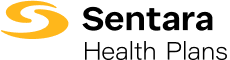Authenticating
Helpful Documentation
Provider Relations (Virginia)
757-552-7474
1-800-229-8822
Provider Services (Ohio)
1-844-853-4060
Broker Services
757-552-7217
1-866-927-4785
Employer Group Support
Contact your Sales Representative or your Sentara Health Plans enrollment team.
757-552-7474
1-800-229-8822
Provider Services (Ohio)
1-844-853-4060
Broker Services
757-552-7217
1-866-927-4785
Employer Group Support
Contact your Sales Representative or your Sentara Health Plans enrollment team.

What will Authenticating with Duo Look Like?
The Two-Step Login authentication process will depend on what option you choose, such as push notification, text message, or telephone call. Continue reading for details on each.
Duo Push (Recommended)
Duo Push is the easiest, quickest, & most secure way of authenticating.
- After entering in your username & password, click Send me a Push.
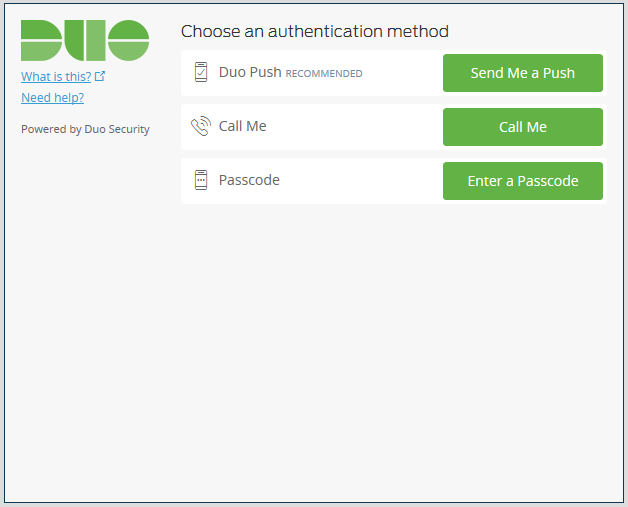
- Within the Duo Mobile App, click Approve to log in.
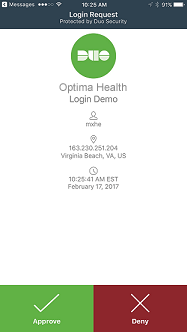
If you do not receive the Duo Push automatically, go into the Duo Mobile app and pull down to refresh. iOS experience is on the left, Android is on the right.

Duo Mobile Passcode
- Click Enter a Passcode
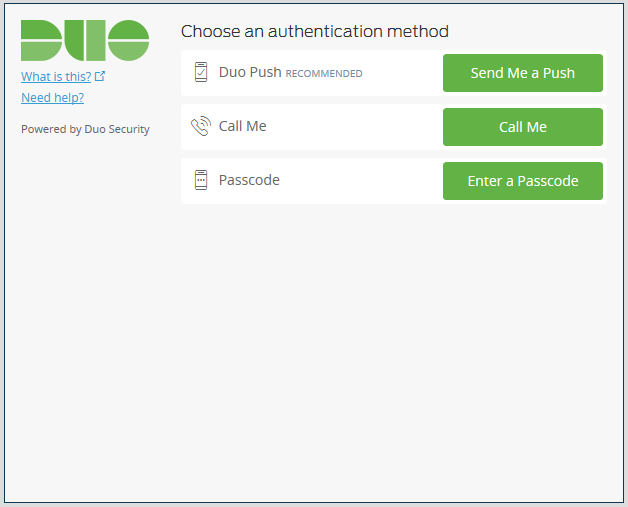
- Open Duo Mobile and click on the key icon to generate the 6-digit passcode.
iPhone User Experience
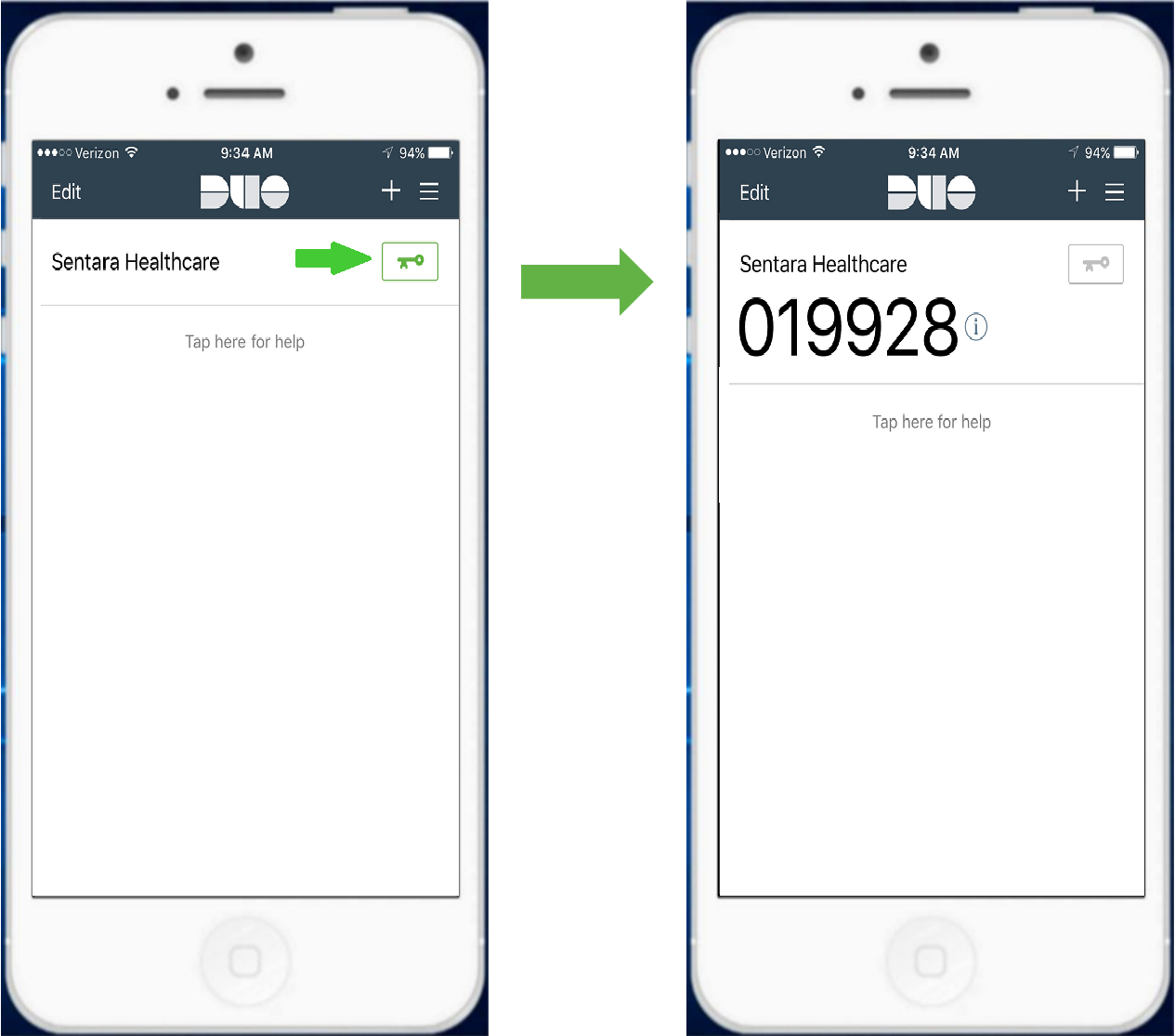
Android User Experience
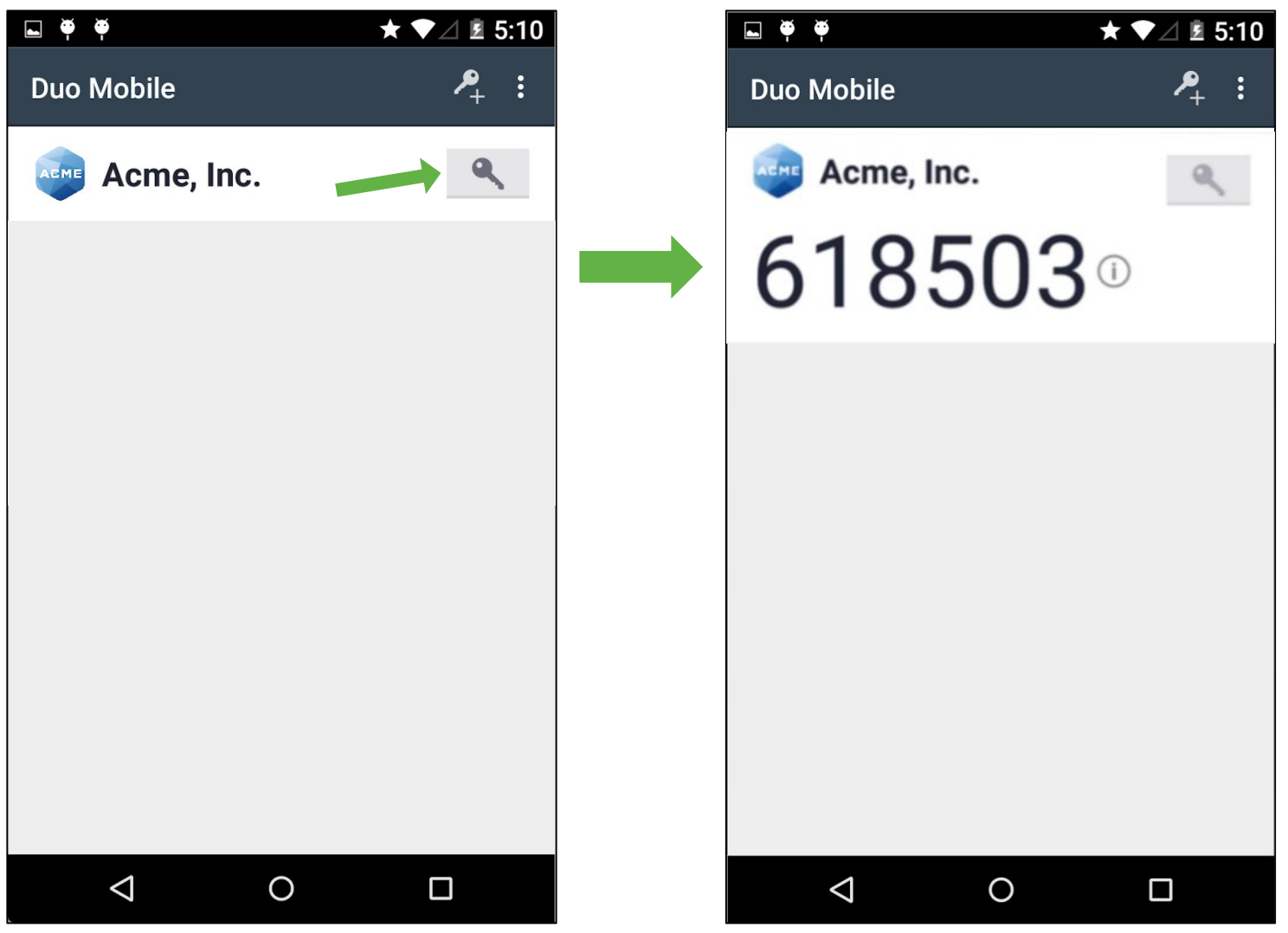
- Enter the 6 digit passcode into the box and click Log In.
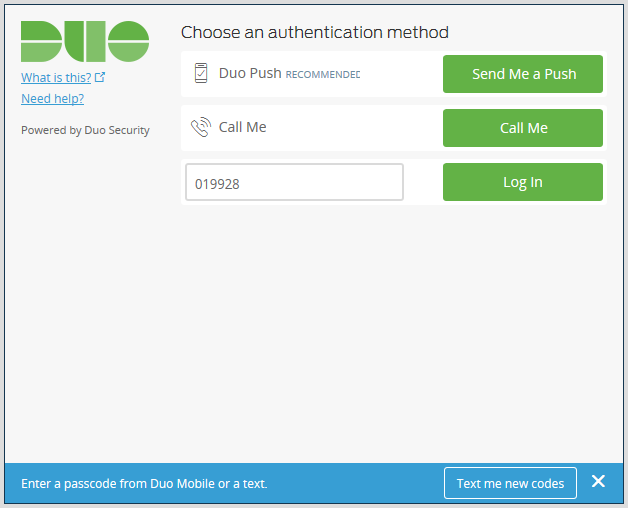
Text (SMS) Passcode
- Click Enter a Passcode
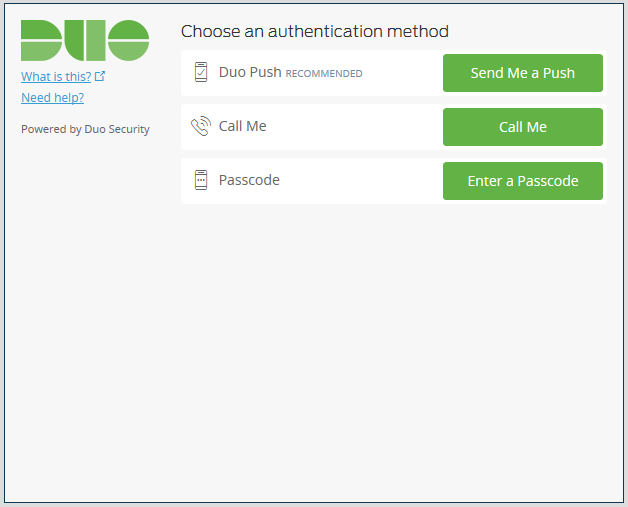
- Click Text me new codes within the blue bar on the bottom of the Authentication Prompt.
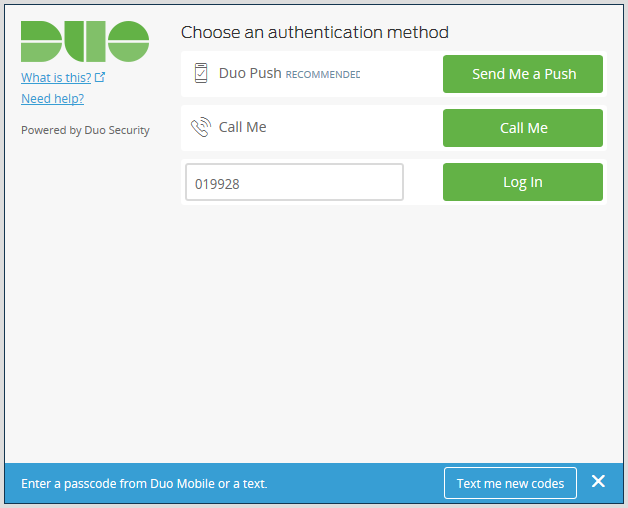
- You will then receive a text message with a batch of Duo passcodes. Enter the first code (starting with the number 1) and click Log In.
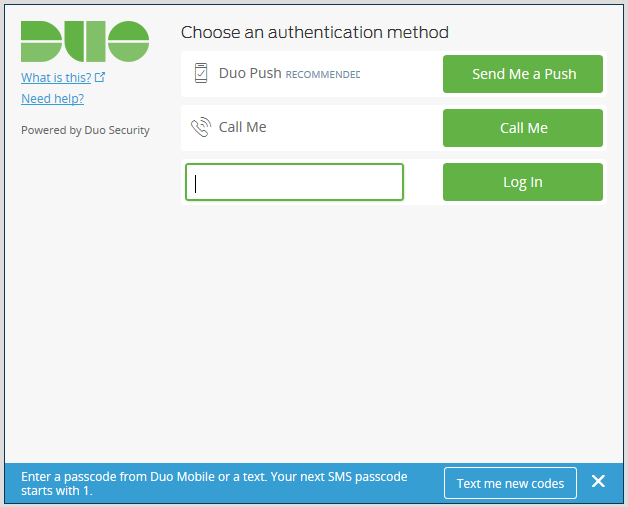
- Future Authentications.
- Duo keeps track of which SMS passcodes you've already used in your batch, letting you know which one to use next.
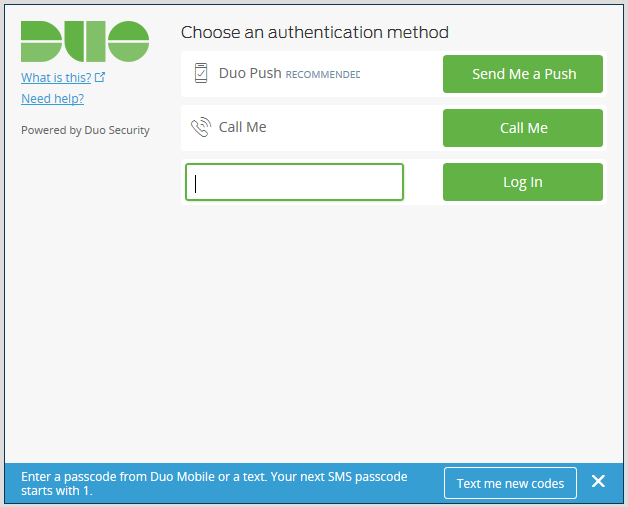
- Once you run out of codes, click Text me new codes to receive a new batch.
- You can have new passcodes sent to you at any time. A new batch of passcodes will invalidate all old passcodes, so it's best to delete the old message when a new one comes in.
- Duo keeps track of which SMS passcodes you've already used in your batch, letting you know which one to use next.
Phone Callback
- Click Call Me.
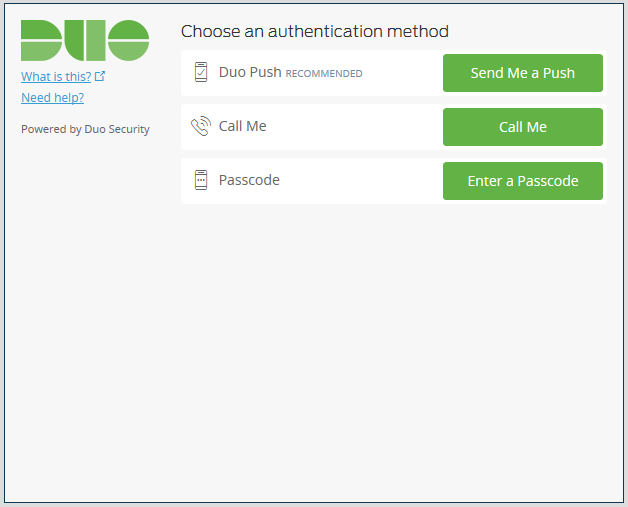
- You will receive a phone call from Duo. The status bar at the bottom of the authentication prompt updates at each step of the process.
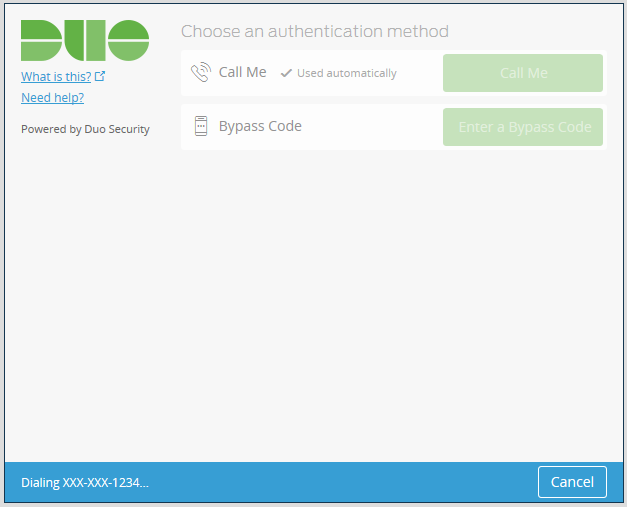
- Answer the call and press 1 on the phone’s keypad to authenticate and log in.